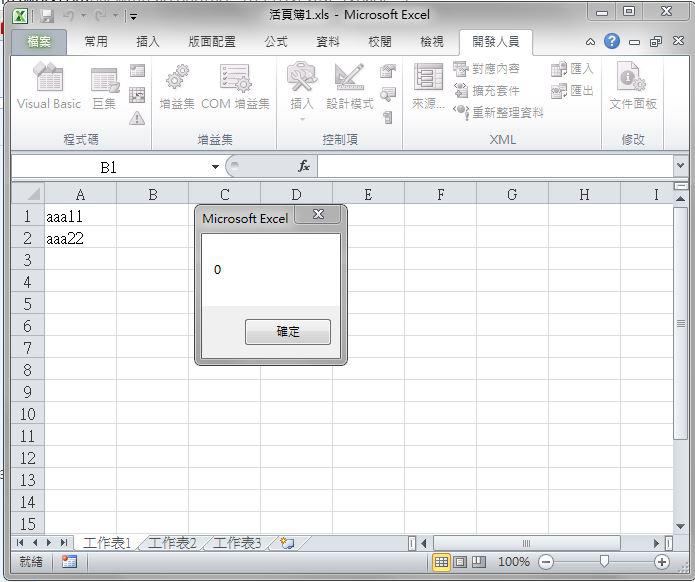- ���l
- 5923
- �D�D
- 13
- ���
- 1
- �n��
- 5986
- �I�W
- 0
- �@�~�t��
- win10
- �n�骩��
- Office 2010
- �\Ū�v��
- 150
- �ʧO
- �k
- �Ӧ�
- �x�W��
- ���U�ɶ�
- 2010-5-1
- �̫�n��
- 2022-1-23
        
|
�^�_ 18# sworder12
�̫���X�p������ܤ@�ӡu 0 �v �Ъ��ɬݬ�
�ѨM�y����Ӯ֨�������|.���{���X- Option Explicit
- Sub Ex()
- Dim C As Variant, B As Object, I As Integer, Rng(1 To 2) As Range
- With ActiveSheet
- Set Rng(1) = .Range("A:A").SpecialCells(2) '�B�� A��ƪ���r�� CheckBoxe
- If .CheckBoxes.Count > 1 Then
- For Each C In .CheckBoxes
- If Not Intersect(C.TopLeftCell.Offset(, -1), Rng(1).EntireColumn) Is Nothing Then
- If C.TopLeftCell.Offset(, -1) = "" Then
- C.TopLeftCell.Offset(, 1) = ""
- C.Delete
- Else
- C.Characters.Text = C.TopLeftCell.Offset(, -1)
- If Rng(2) Is Nothing Then
- Set Rng(2) = C.TopLeftCell.Offset(, -1)
- Else
- Set Rng(2) = Union(Rng(2), C.TopLeftCell.Offset(, -1)) '.Offset(, -1)
- End If
- End If
- End If
- Next
- End If
- For Each C In Rng(1) 'Rng(2): CheckBoxe ��TopLeftCell�x�s��
- If Rng(2) Is Nothing Then
- Set B = .CheckBoxes.Add(C(1, 2).Left, C.Top, C.Width, C.Height)
- B.Characters.Text = C
- B.LinkedCell = C.Offset(, 2).Address
- ElseIf Intersect(C, Rng(2)) Is Nothing Then
- Set B = .CheckBoxes.Add(C(1, 2).Left, C.Top, C.Width, C.Height)
- B.Characters.Text = C
- B.LinkedCell = C.Offset(, 2).Address
- End If
- Next
- End With
- End Sub
|
|












 �o���� 2013-9-5 23:28
|
�o���� 2013-9-5 23:28
| 






 �o���� 2013-9-6 07:02
|
�o���� 2013-9-6 07:02
| 

 �o���� 2013-9-6 11:12
|
�o���� 2013-9-6 11:12
|